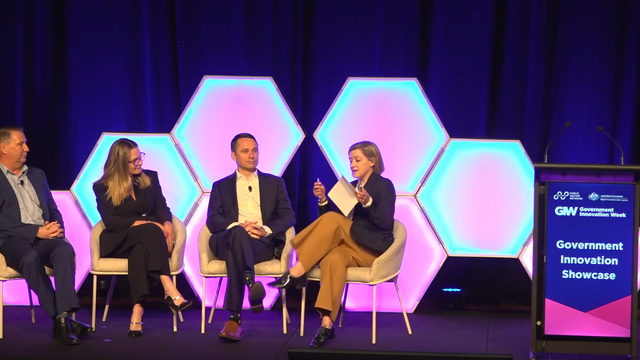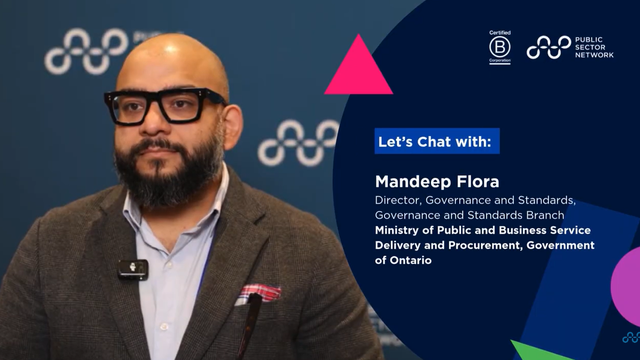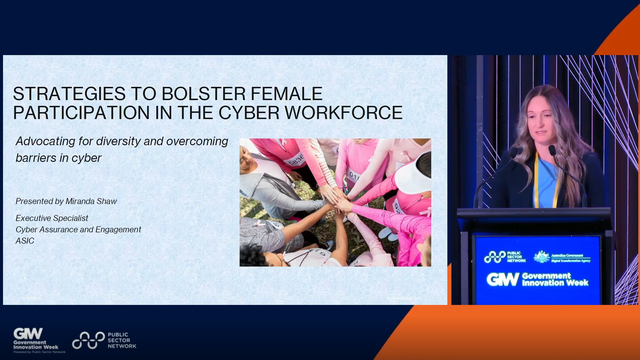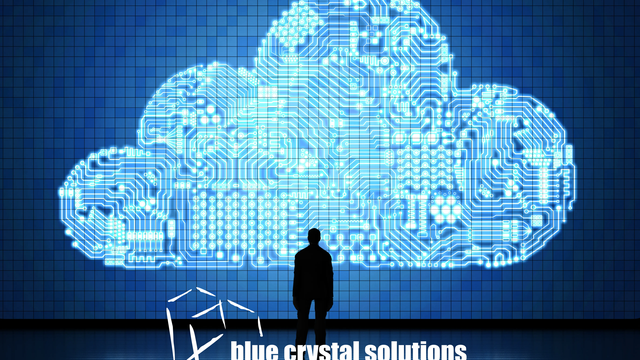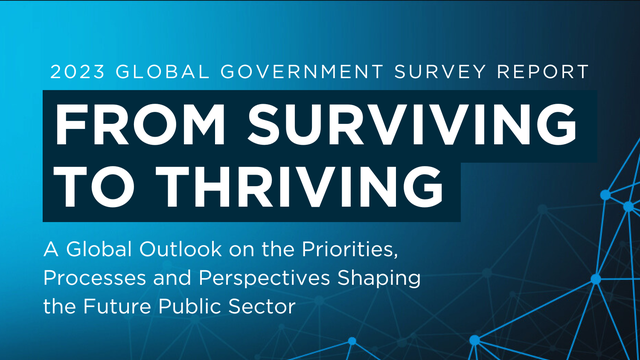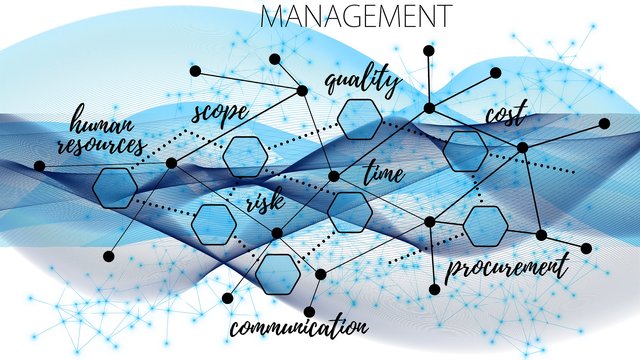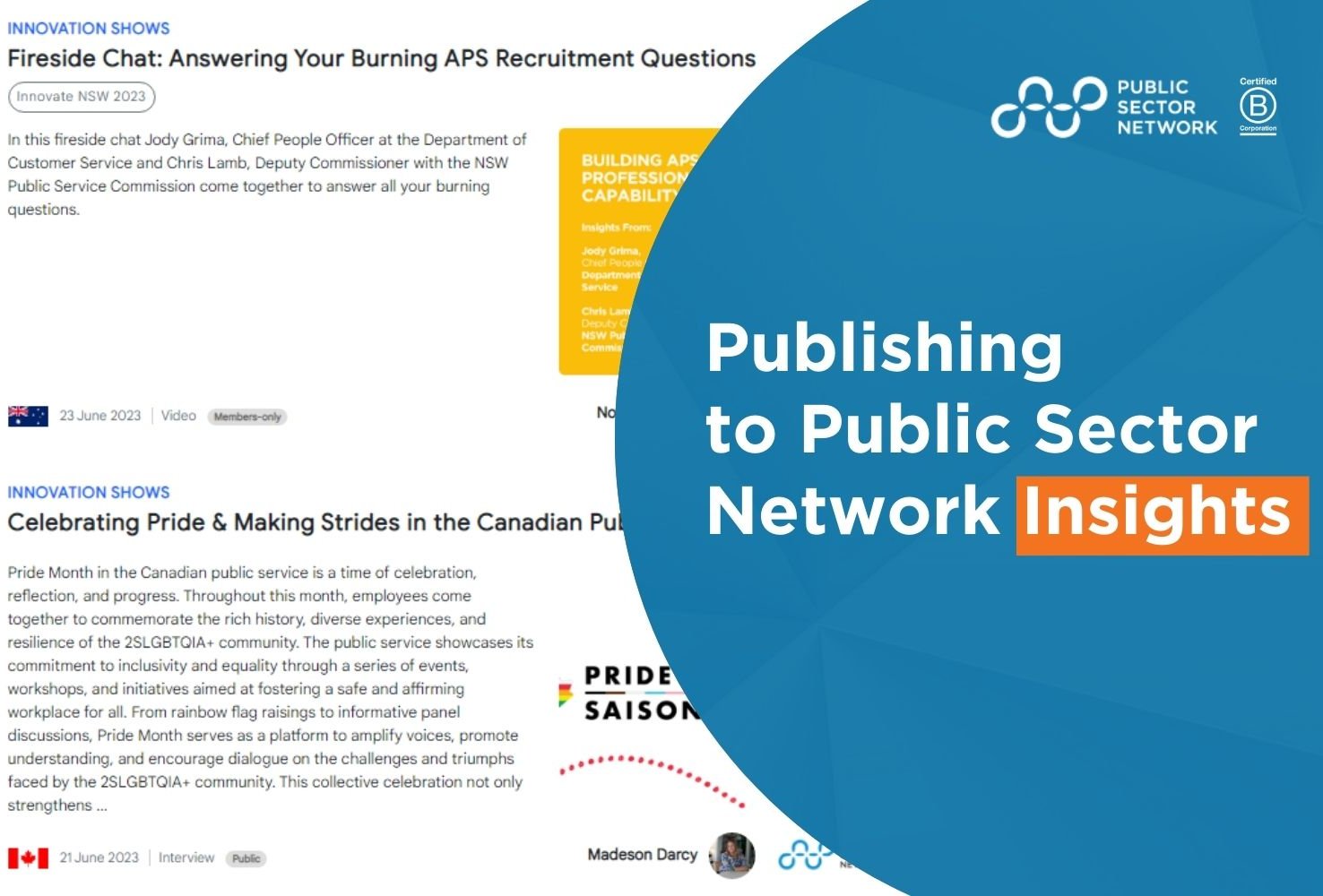
If you have a great success story, compelling findings, or insightful lessons learned - Public Sector Network's Insights Library is the place to share them!
But before you begin, here are a few quick tips and a short publishing guide to get you started.
Tips for Solution Providers
Before publishing ask yourself this: would this piece of content add value to a public sector reader? Is it relevant to them right now? Content that looks at how a specific challenge was solved often sees higher engagement, as does content that focuses on timely, regional and topical subject matter.
Important notes: Sales material, catalogues, or any other content not providing value to government audiences will not be approved for publication. Content must be published in its entirety - publishing a summary linked to the full content on your company's website will not be approved.
Publishing guide
- Sign into your account
- Click on 'Write' in the top right-hand corner
- Add a compelling title
- Add your content - a minimum of 500 characters for a written article OR 100 characters for a summary/intro to a PDF or video
- Embed images or videos using the content builder. To resize images click and drag the blue square on the corners.
If you’re not sure where to begin, use this case study template or get some inspo from recently published insights
Selecting your audiences & other detail
- Featured image: ideally 1000px tall x 1500px wide
- Type: select the most relevant content type
- Visibility: leave as ‘Public’
- Region: Select the primary region
- Primary Community: Select the community your content is most relevant for
- Communities: Add additional relevant communities here.
- If your content is about AI in Healthcare you may like to select both the Health Community and the Data Community
- Related PSN Event: Leave blank
- PDF File: only attach if relevant (for whitepapers or reports)
- Synopsis: Add a 20-40 word teaser to display alongside the content listing
.jpg)
Publish
- Once you've completed the above steps, click ‘Save’
- Review your content, and once happy click ‘Insight Actions' then 'Send for Approval'
- Our editorial team will be in touch if they have any questions, otherwise, you will receive a notification once your content goes live.