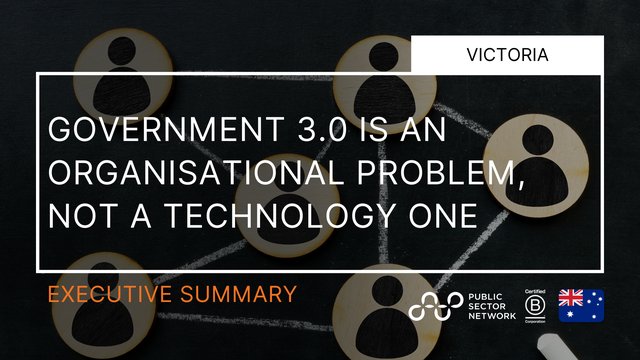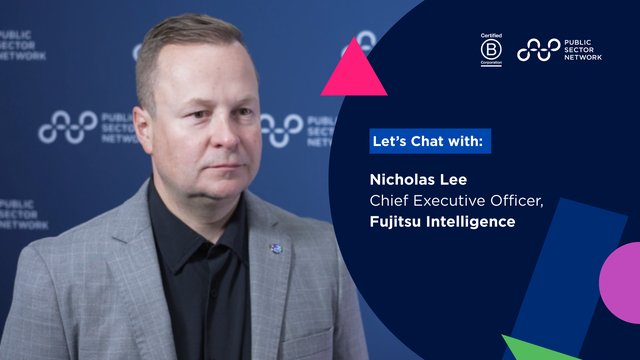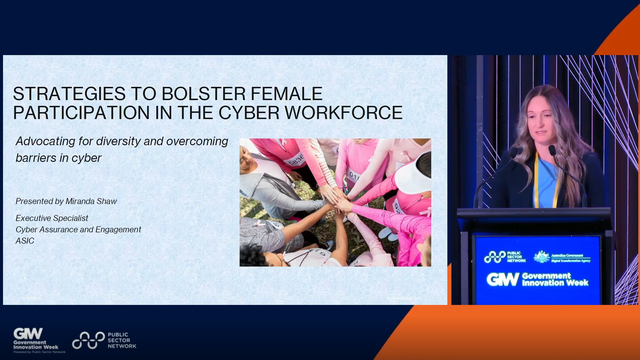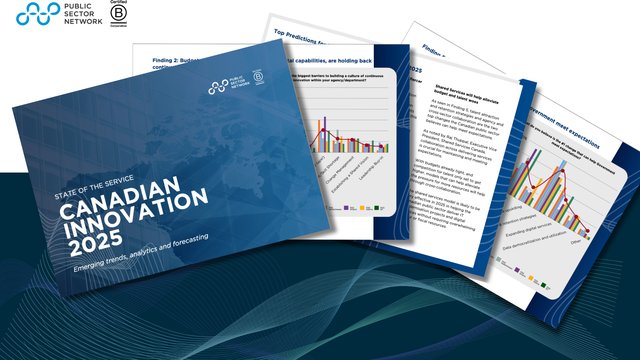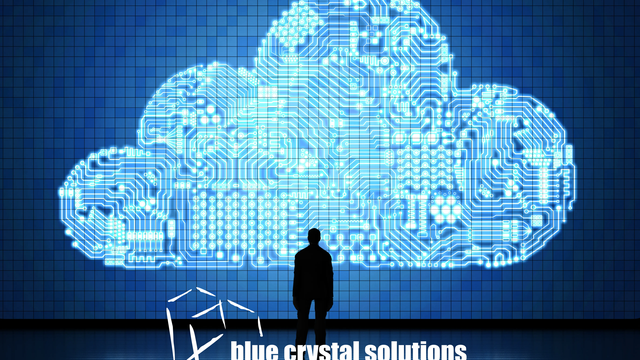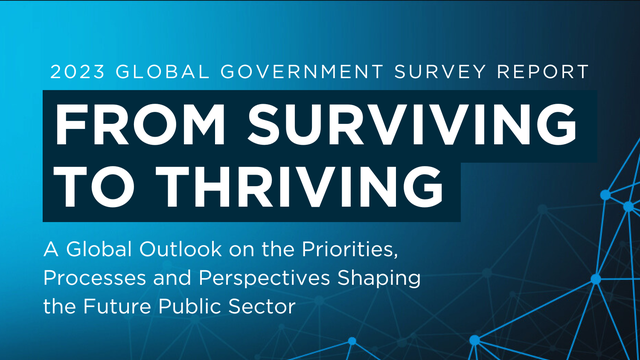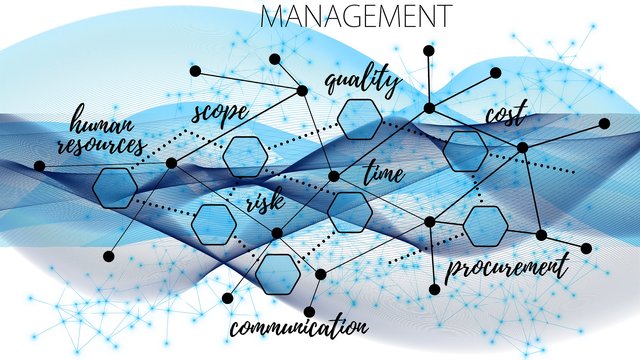Government Keynote:

At our recent Data Visualisation and Dashboards virtual event – NZ, Tiago Hübner, Senior Data Visualisation Specialist, Inland Revenue Department explored strategies on how to drive cohesion and consistency through the use of style guides
The importance of data visualisation
In our very visual world, with brands, logos and advertising everywhere, we often take the visualisation of everyday brands for granted. Just a colour or a font, even without the logo, is enough for many of us to identify a particular product, such is the power of branding. For that reason, Tiago Hübner, the Senior Data Visualisation Specialist at New Zealand’s Inland Revenue Department, says that “a good data visualisation style guide is necessary and can make your dashboards much more effective.” After all, the Inland Revenue Department produces a lot of dashboards with many different graphs and charts, so being able to differentiate them and rank and identify all the data is extremely important for them, and is likely to be important for others too.
Organisations that don’t produce a lot of charts, dashboards, or branding may feel that they don’t require such a style guide, but that is generally not the case. A data visualisation style guide will ensure that the organisation has “four key elements:”
•
Cohesion
– This ensures that everything produced by the organisation has “the same look and feel, and the same message.”
•
Consistency
– If a particular colour or font is used to denote importance or an alert, it should be used to denote that every time. The same goes for labels and tabs. “We want to have a consistent way of doing things, and we want to make it easier for those creating and reading our data.”
•
Simplicity
– “Keep things simple by not including too much-advanced analysis, and making things easy to read, easy to follow, and easy to implement.”
•
Memorable
– Ultimately the point is to create something that others can remember by “using a certain pattern of colours and fonts that can be recognised by our own organisation, by our decision-makers, and by those on the outside.”
As an example, many people will know the colours of Google even if they don’t see the word spelled out, and they will know the font of Disney even if it is used to write something else. A lot of these kinds of brands are ingrained in our minds because they use all four elements and because “everything that we consume visually makes use of those well-known attributes within our brains.”
Creating a data visualisation style guide
In an organisation like the Inland Revenue Department there are four factors that have been included in the style guide, “though more elements can be added in there.” These four are equally applicable to other organisations too. The four factors are “charts, typography, colour palette and chart design.”
Charts are particularly important to Inland Revenue because they show at a glance what may take many words to say. So it is critically important to know “which chart should be used for what, and what is the meaning of each chart.” Some of this depends on the “level of detail you wish to portray and the maturity of your organisation,” but if charts (or other visual displays) are an essential part of the way information is presented, then it is necessary to have a well-articulated “chart library or catalogue.” This should include the definition of each chart and which one should be used for each type of different data-set. For instance, when should “a scatter plot, a bubble plot, ranking depiction, correlation or a bar chart be used?” This assists those who create the data and develop the charts, but having a library with a description of when each chart should be used also builds the consistency and cohesion that is necessary for brand recognition. The question that should always be asked is “how can we design better charts that can be usable and consumable by everyone in the organisation?”
The same goes for typography and the colour palette. Some fonts work better than others to display and highlight particular information, though “even different ink or bolding for emphasis makes a huge difference.” Moreover, simple things like number placement also makes a difference. For instance, if there is a column of numbers that is not aligned and the figures all have a similar number of digits, before people pay attention to the actual detail, they will think that that number furthest to the left is the largest, simply because of its placement. This is the way most brains are wired.
“Be very aware that the numbers used in any chart or graph and the way that you display them and the font that you use, can have a huge impact on your visualisation.” says Tiago Hübner, Senior Data Visualisation Specialist, Inland Revenue Department
When it comes to colours, this can be even more confusing, and in fact “colours and the way they are used is one of the most important aspects of any data visualisation style guide.” In general – though of course there are exceptions – it is recommended that “you choose no more than eight colours.” These are the colours that should be used across all branding as well as across all charts and other organisational assets, though different shades of those colours can also be acceptable. Any more than eight colours however “can start to clutter your data or make it difficult to understand the patterns that are used for the visualisations.”
As for chart design, at Inland Revenue there is a score of 1 – 5 for each chart depending on “how easy is it to read and how easy it is to make.” Like every element of the style guide, the point of the chart design, like the point of data visualisation in the first place, is that it needs to be simple “so that everyone in the team can simulate it,” and so that it “visually tells a compelling story.”