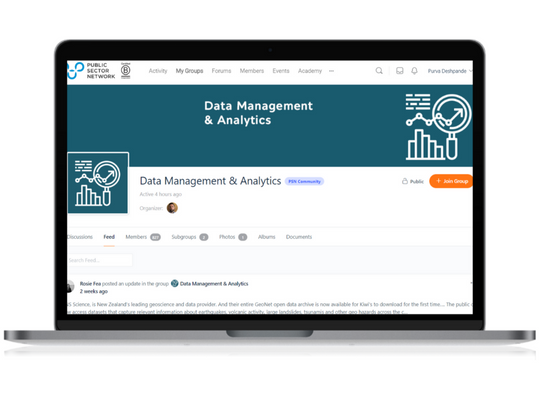Excel Intermediate for Government
Tuesday, 24 & Thursday, 26 October 2023 | 9:00 AM – 12:20 PM AEDT | Online
Training Overview
Enhancing data management to improve efficiencies and enable better decision making in government
We are delighted to launch the Excel Intermediate for Government Course! If you’re someone who already works comfortably with Excel but wants to enhance your skills and take your data management, analysis, and visualisation to the next level, then you’ve come to the right place.
In today’s fast-paced world, data is a critical asset that organisations must leverage to gain a competitive advantage. However, managing and analysing large amounts of data can be overwhelming, time-consuming, and prone to errors. That’s where Excel comes in to allow you to work with data more efficiently and effectively.
This course is designed to help you unlock the full potential of Excel by exploring advanced features and functionalities that will enable you to manage and analyse data like a pro. We’ll cover a broad range of functions such as cleaning and transforming data, conditional formatting, conditional logic, VLOOKUP, XLOOKUP, pivot tables, and pivot charts with slicers

Who Should Attend
This course is designed for heads, directors, assistant directors, managers, and team leaders in charged with driving transformation change in all three levels of government including:
Analytics
Project, Program and Operations
Data Scientists
Learning Outcomes
Apply a broad range of Excel functions for working with text and dates
Use conditional formatting and the IF function to identify trends and anomalies and perform conditional logic
Use VLOOKUP to link and categorise data
Analyse data and create dashboards using pivot tables, pivot charts and slicers
Meet Your Facilitator

Nicky Bull
IT Trainer and Courseware Developer
Nicky Bull is a dynamic corporate trainer and consultant. She has 15 years of commercial experience as a computer programmer and analyst, and over ten years designing and delivering a range of educational programs. She lectures accounting students at Macquarie University and was the lead content designer for the hugely popular Excel Skills for Business course that received the Coursera Outstanding Educator Award for Student Transformation in 2018.
Nicky is passionate about learning and enabling people to use technology confidently and effectively in their workplace. She holds a BSc Hons in Computer Science (University of the Witwatersrand, South Africa), a BA in English Literature (University of the Witwatersrand, South Africa), and a Postgraduate Certificate in Education (University of Hertfordshire, U.K.)
Key Sessions
- Clean and Transform Data with Text and Date Functions
- Calculations for joining and splitting text
- Changing case and removing unwanted characters
- Performing calculations with dates
- Conditional Formatting
- Identifying trends, thresholds, anomalies, and specific ranges with conditional formatting
- Managing and modifying conditional formats
- Interactive conditional formats using formulas
- Logical Functions
- Using the IF function to perform conditional logic
- Nested IFs
- AND and OR functions
- Tables
- Creating and customising tables
- Sorting and Filtering table data
- Automating processes with tables
- Lookup Functions
- VLOOKUP range lookup
- VLOOKUP exact match
- XLOOKUP (version permitting)
- Pivot Tables, Charts & Dashboards
- Creating and modifying pivot tables
- Adjusting the calculation methods
- Sorting, filtering, and grouping in pivots
- Formatting Pivots
- Creating and customising pivot charts
- Dashboards and slicers
Registration
Final Price
$1,195
per person + GST
Interested In Learning More?