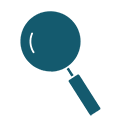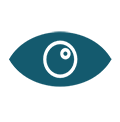Is your team trying to turn data assets into actionable insights?
Excel intermediate is for people who already work comfortably with Excel (can modify worksheets and create simple formulas) but want to start working more efficiently, using a broader selection of tools and harnessing Excel’s automation capabilities.
In this course we will explore a broad range of Excel functions for cleaning and transforming data, we’ll use conditional formatting to identify trends and anomalies as well as conditional logic.
We will unpack the VLOOKUP and XLOOKUP functions and finish off with looking at how we can analyse data with pivot tables and produce interactive dashboards with pivot charts and slicers.
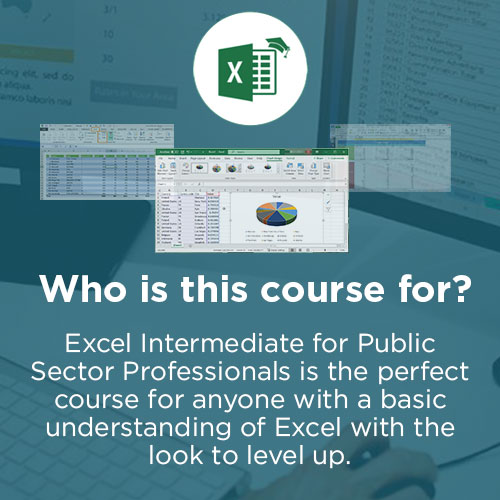
MEET THE FACILITATOR

Experienced and dynamic information technology trainer with 15 years commercial experience in the IT industry. I deliver and design training programs to help people use technology confidently and effectively in their workplace.
THE COURSE CURRICULUM
This government tailored training taking place over two consecutive business days is designed to help you develop the fundamental skills in bit size chunks; skills that will be directly applicable to your day-to-day business activities. The staggered approach enables you time to digest the information, put it into practice and return the following morning to pick up where you left off, with your new information still fresh in the memory. The final day will culminate in a personal project where you will demonstrate your newly acquired skills and develop your own stunning Microsoft Excel report. You can then share these dashboards with teams, business partners and publish them to the web.
The Course will be run on:
Tuesday 22/11/2022 – 9:00am – 12:30pm (AEST)
Thursday 29/11/2022 – 9:00am – 12:30pm (AEST)
EARLY BIRD TICKETS ARE SURE TO SELL OUT FAST, GET IN WHILE YOU CAN!
The course will cover the following topics and more:
Clean and Transform Data with Text and Date Functions
- Calculations for joining and splitting text
- Changing case and removing unwanted characters
- Performing calculations with dates
Conditional Formatting
- Identifying trends, thresholds, anomalies, and specific ranges with conditional formatting
- Managing and modifying conditional formats
- Interactive conditional formats using formulas
Logical Functions
- Using the IF function to perform conditional logic
- Nested IFs
- AND and OR functions
Tables
- Creating and customising tables
- Sorting and Filtering table data
- Automating processes with tables
Lookup Functions
- VLOOKUP range lookup
- VLOOKUP exact match
- XLOOKUP (version permitting)
Pivot Tables, Charts & Dashboards
- Creating and modifying pivot tables
- Adjusting the calculation methods
- Sorting, filtering, and grouping in pivots
- Formatting Pivots
- Creating and customising pivot charts
- Dashboards and slicers
KEY TAKEAWAYS
Registration
5% discount will be offered to group registrations of more than 10 learners
10% for group registrations of more than 20 learners
For group discounts please contact us at [email protected]