Using the Online training template to modify background colours
Some of the online training templates have background colours built in with CSS. For example this page here. This make is difficult to re badge a template from one category to another.
A new template has been created that allows backend editing of colours in the Gutenberg editor.
- Open this page template and press “clone”
- Rename your template accordingly.
- Go to the Gutenberg colour palette and select your colour and opacity:
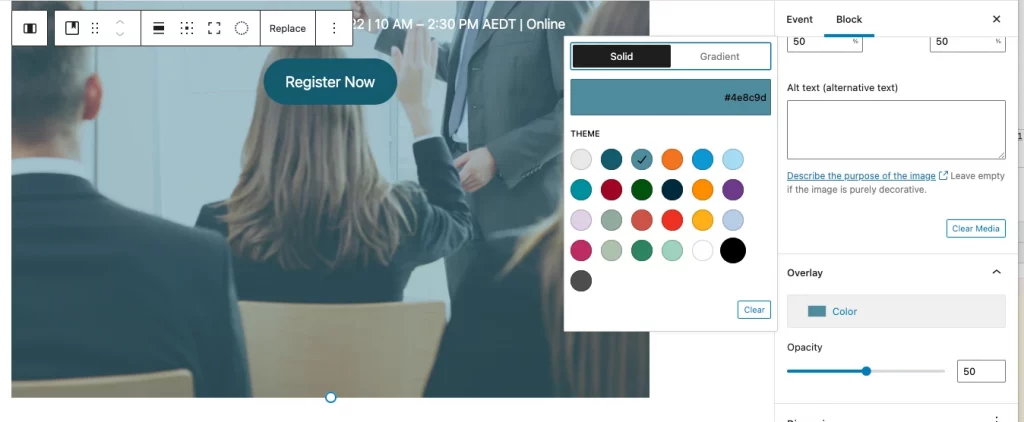
5. Press save/publish. You can now repurpose this across multiple categories.
