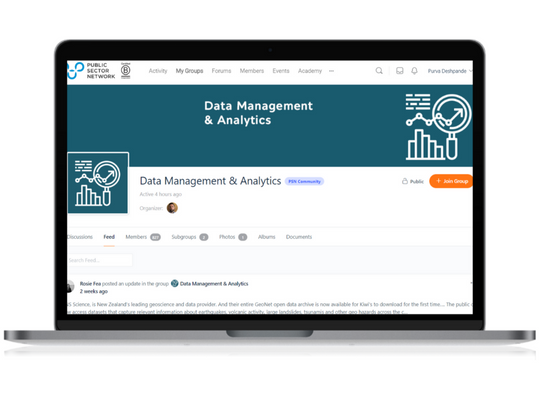Power BI Intermediate
Tuesday, 19 & 26 March 2024, 9:00am – 12:30 pm AEDT | Online
Training Overview
Harness the power of your data
Power BI empowers business users for advanced data analysis, turning data into actionable insights. Our Intermediate training is designed for professionals with a basic Power BI understanding, aiming to expand their skills. This course covers advanced data modeling techniques, DAX functions for complex analysis, and creating interactive dashboards, providing attendees with the expertise to elevate their data analysis, make informed decisions, and drive departmental success.

Who Should Attend
This course is designed for heads, directors, assistant directors, managers, and team leaders in charged in all three levels of government including:
Data Science, Analysis and Engineering
Business Intelligence
Solution Architects
Learning Outcomes
Master advanced data modelling techniques to optimise performance and data accuracy
Develop a comprehensive understanding of DAX functions for more intricate data analysis
Acquire skills in creating sophisticated interactive reports, leveraging Power BI’s latest visualisation tools
Gain proficiency in utilising Power BI for effective and impactful data communication
Meet Your Facilitator

Nicky Bull
IT Trainer and Courseware Developer
Nicky Bull is a dynamic corporate trainer and consultant. She has 15 years of commercial experience as a computer programmer and analyst, and over ten years designing and delivering a range of educational programs. She lectures accounting students at Macquarie University and was the lead content designer for the hugely popular Excel Skills for Business course that received the Coursera Outstanding Educator Award for Student Transformation in 2018.
Nicky is passionate about learning and enabling people to use technology confidently and effectively in their workplace. She holds a BSc Hons in Computer Science (University of the Witwatersrand, South Africa), a BA in English Literature (University of the Witwatersrand, South Africa), and a Postgraduate Certificate in Education (University of Hertfordshire, U.K.)
Key Sessions
- Working with Power Query
- Common Transformations
- Introduction to the M Language
- Merge and Append Queries
- Fuzzy Matching
- Advanced Transformations
- Add Columns
- Unpivot and Group
- Data Profiling
- Advanced Data Modelling
- Concepts & Best Practice
- Relationships and Cardinality
- Advanced Modeling Techniques
- Data Analysis Expressions
- Calculated Tables and Columns
- Filter vs Row Context
- Create and Organise Simple Measures
- Solving Problems with DAX
- Quick Measures
- The CALCULATE function
- Time Intelligence Functions
- CALCULATE with Filter Modifiers
- Data Enhancements for Visualisations
- Geospatial Visuals
- Custom Sort Orders
- Hierarchies and Drill Downs
- Specialised Visualisations
- KPIs and Gauges
- Combo Charts
- Small Multiples & Sparklines
- Custom Visuals
- AI Visuals
- Interactive Filter Options
- Edit Interactions for Cross Filter
- Synchronise Slicers
- Create Drill Throughs
- Advanced Report Techniques
- Add Conditional Formatting
- Create Custom Tool Tips
- Add Navigation & Buttons
- Work with Bookmarks
- Report Enhancements
- Use the Performance Analyser
- Add Row Level Security
- Working In the Power BI Service
- Workspaces and Sharing Options
- Create a Dashboard
- Create a Workspace App
- Managing Workspace Apps
Registration
Final Price
$A 1195
per person + GST
Interested In Learning More?